 "PowderHound" (PowderHound)
"PowderHound" (PowderHound)
09/15/2013 at 14:07 • Filed to: None
 5
5
 6
6
 "PowderHound" (PowderHound)
"PowderHound" (PowderHound)
09/15/2013 at 14:07 • Filed to: None |  5 5
|  6 6 |
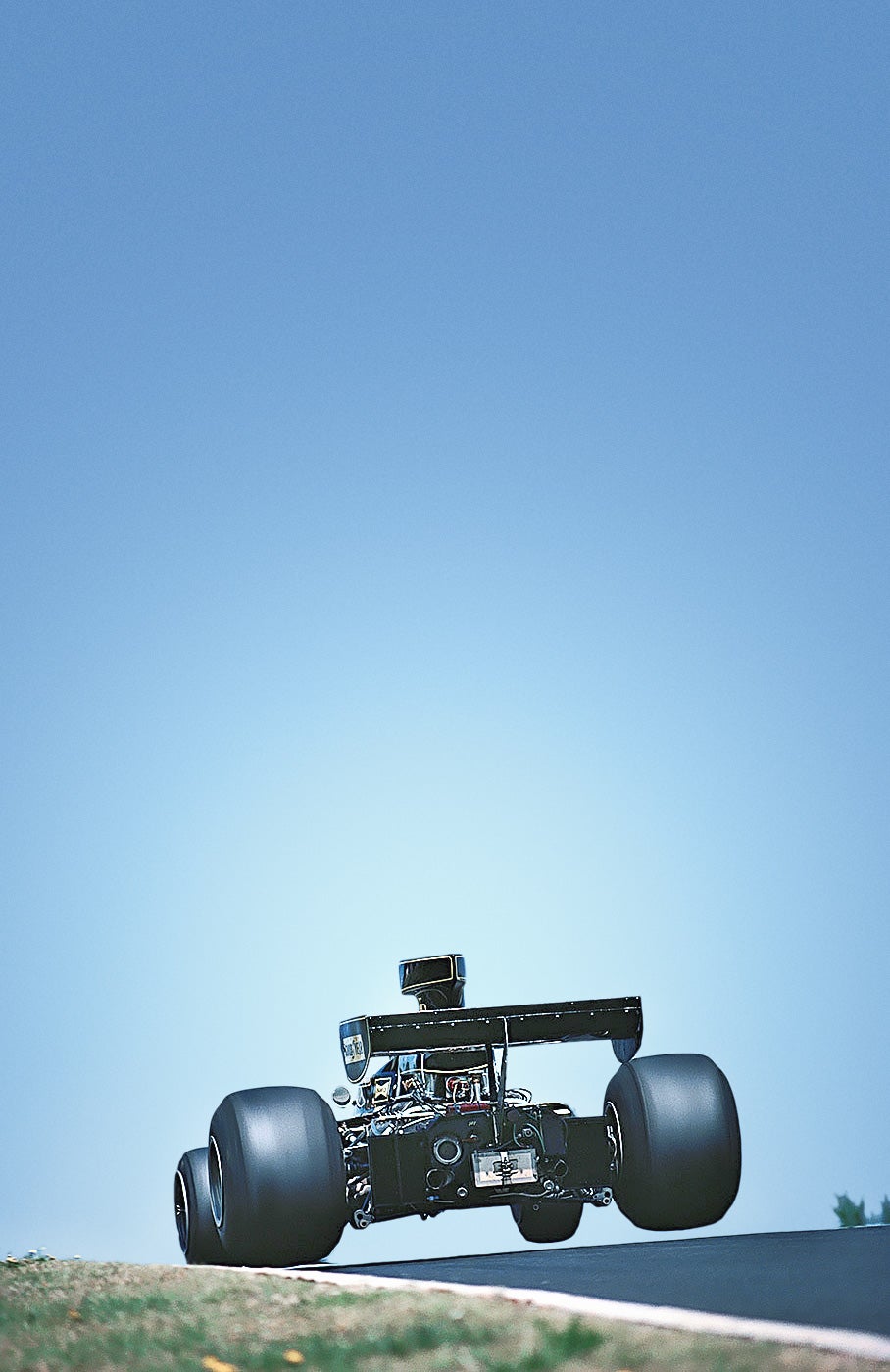
Eat a bushels of dicks kinja.
 Eazy-O
> PowderHound
Eazy-O
> PowderHound
09/15/2013 at 14:11 |
|
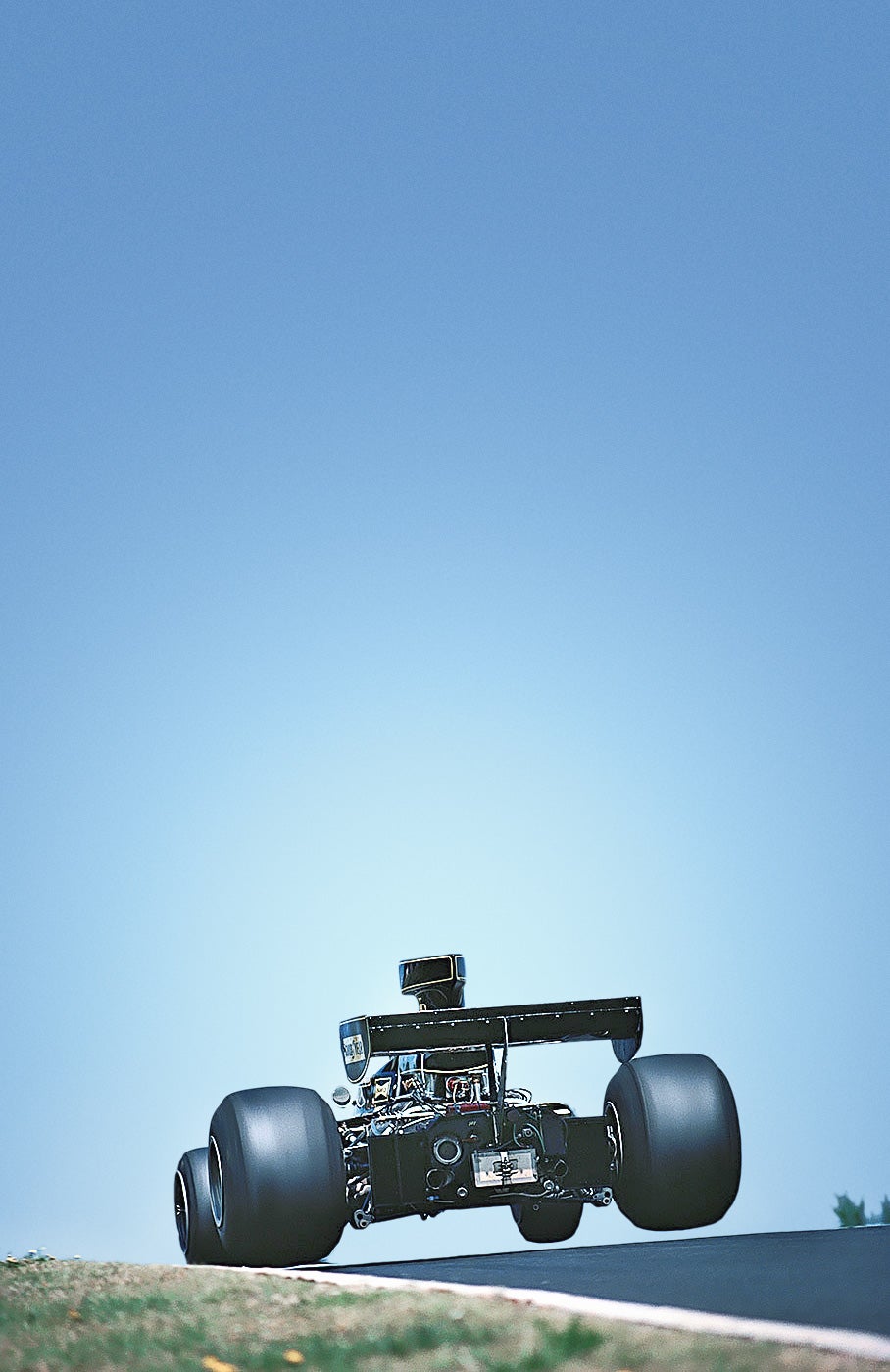
;)
Whenever kinja crops, copy the picture's URL (right cick on pic -> copy image location), paste into new tab and then change the filename into original.jpg
Works like a charm. :)
 YSI-what can brown do for you
> PowderHound
YSI-what can brown do for you
> PowderHound
09/15/2013 at 14:15 |
|
My new iPod wallpaper? I think so.
 PowderHound
> Eazy-O
PowderHound
> Eazy-O
09/15/2013 at 14:23 |
|
Good to know. Although I was more talking about it showing up as just a blue rectangle on the main oppo page since it is such a tall image
 exizeo - still loving fourza
> PowderHound
exizeo - still loving fourza
> PowderHound
09/15/2013 at 14:28 |
|
Bushel of dicks, eh?
I like it.
 ttyymmnn
> PowderHound
ttyymmnn
> PowderHound
09/15/2013 at 15:01 |
|
It's a little more work, but you can always use a cropped version for the lead image, then put the big one after the jump.
 Ad Astra
> Eazy-O
Ad Astra
> Eazy-O
09/15/2013 at 15:54 |
|
If you use Chrome, you can install this extension to automate this process. It adds an option in the right click menu to open any photo on Kinja in its original resolution.
!!! UNKNOWN CONTENT TYPE !!!